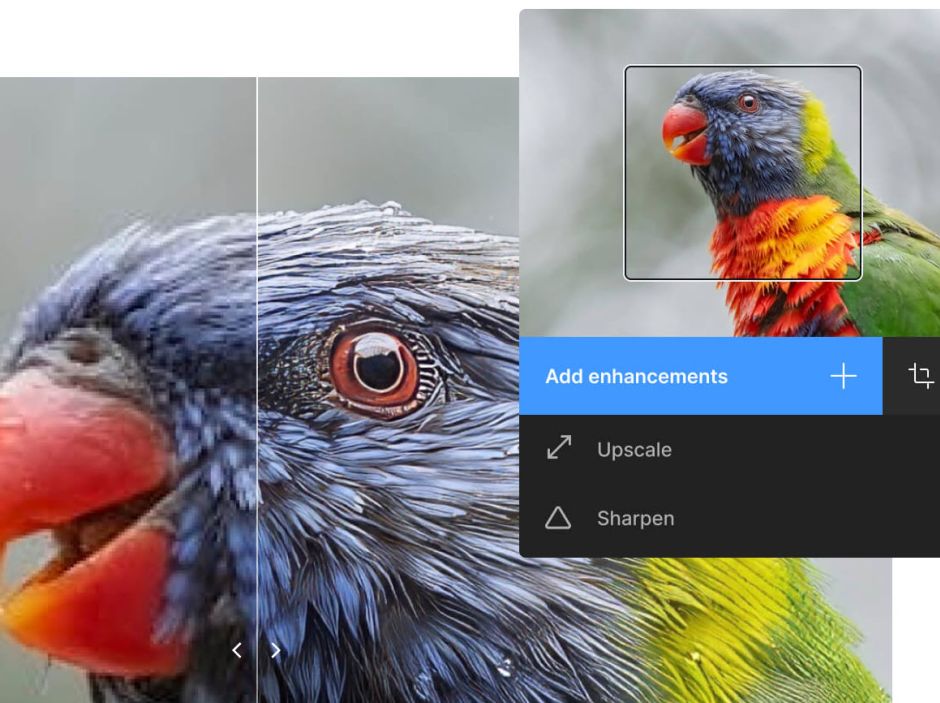The majority of my photography takes place on vacation. I don’t usually have my fastest or beefiest lenses with me. I usually choose a “compromise” zoom lens, something that will get the job done, but not send me to bed with a bad back if I carry it on a full day of climbing around ruins or walking cobblestone streets. Increasingly, I rely on my versatile iPhone in place of a bag full of supplemental lenses. I find it particularly good at getting photos in low light museums and churches.
I produce a large format hardcover book from each of my overseas vacations. My books may not be National Geographic, but I am for that look and feel.
The print quality of the books I get from Blurb.com are shockingly good. But, they can only be as good as the source material. Unfortunately, however well composed my photos may be, they often suffer in three respects: noise, sharpness, and scalability because I’m not carrying a professional camera kit.
Theoretically, if I carried a bag full of prime F2.0 lenses with me I could get better low light shots. And, yes, in an ideal world I could invest in a larger format camera to get more pixels per shot. But, in this world neither my bad back, nor my budget allow for such extravagant solutions.
For all the improvements that have been made in Photoshop and Lightroom, they still offer incomplete solutions when you need to banish noise, or blow up the size of an image for large-scale printing.
This is why I say Topaz Photo AI is one of the most important pieces of “gear” that I “take” with me on every trip. It is a virtual camera and lens upgrade that weighs nothing. Just knowing that with a couple of clicks the limitations of my gear can be largely overcome when I get home changes the way I photograph – with less worry and more confidence.
For instance, on a recent trip to Japan I took a detail photo of a statue of the Buddha in a very underlit room.
Even holding my breath, shooting at a slower shutter speed than I would have liked with the aperture wide open, I knew the image was going to be noisy, fuzzy and grainy. After I ran noise reduction and sharpening in Topaz AI the previously unusable image suddenly got a new lease on life. Simply put, I got the image that I had imagined; the camera’s flaws had been overcome. Even better, it did it with a few clicks and in a couple of seconds!
In the past, the resolution of the photograph has limited the size I could print it or include it in one of my photobooks. Too often, when pre-flighting my books for printing I would get an error message that a photo I had enlarged to a two page spread was at too low a resolution.
Fixing it by upscaling in Photoshop didn’t really work. There would be a loss of detail and noticeable pixelation. I would have to change the layout to accommodate the problem, and my panoramic landscape would shrink to snapshot size.
No longer!
With Topaz AI 3.3 I can choose to scale by a percentage value, say doubling or quadrupling the size of the original, or by specifying a size. Click the button. You’re done. It is just about that simple and the results are amazing, almost magical.
The program also can work magic on faces thanks to its "face recovery" 2.0 technology. This is a more or less automatic function, without the granularity found in other editors. You don't get to choose individual portions of a face to work on. Yet the global results are often stunning. I noticed that even in scans I made of old photographs of my kids, the faces popped with greater clarity. On recent digital photos I was particularly impressed with how it handled hair, making it look almost as if I had a stylist with me to fix frizzy whisps, and bring out the luster.
Unfortunately, Topaz Photo AI doesn’t yet completely obsolete Photoshop or even Lightroom. Some of the enhancements it suggests to lighting and color can actually make a picture look worse. I’ve gotten used to simply skipping those suggestions and sticking to noise reduction, sharpening, and scaling. I see it more as a supplement than a replacement to a manual edit in the Adobe Creative Cloud, but as the program iterates, that may change.
In the meantime, Topaz Photo AI 3.3 is an indispensable addition to my photo kit. Highly recommended.