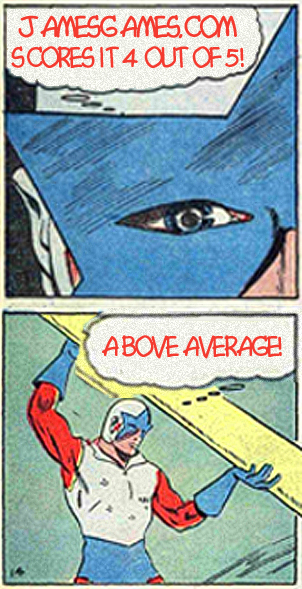You might be forgiven if you mistook the image above to be a prop from science fiction movie. But, this chrome and glass, ultra-minimalistic desktop, the Surface Studio 2+, is a very real machine, available now.
As accustomed as we are to chunky computer towers with noisy fans and garish RGB lighting, the Surface Studio 2+ breaks all the rules of what a computer should look like.
The Surface Studio 2+ represents the pinnacle of design when it comes to all-in-one desktop computers in 2023. It is a machine so extraordinarily beautiful that it really looks as if it would be more at home in the Museum of Modern Art's design collection than in a computer lab.
The 28 inch razer-thin, touch sensitive monitor is mated to a matte aluminum base via an engineering marvel called the Zero Gravity Hinge, a chrome arm that can convert the screen from traditional desktop monitor to massive tablet and back again with a nearly effortless push or pull. Amazingly, it holds its position, even when you’re writing on the screen with the digital stylus, yet is easy to move positions from vertical to near horizontal to meet your work preferences.
“Balance” is the word that comes to mind when you look at this computer. There is a Zen-like harmony to the use of materials. The large screen almost floats, visually as well as mechanically.
The iconoclastic, aesthetic design elevates the Surface Studio 2+ beyond “work-machine” to piece of art.
I’ve always been interested in how good design can imbue an inanimate object with a sense of drama that evokes an emotional response. This interest traces back to my dad who owned more than a few items featured in the Museum of Modern Art’s Design Collection.He  had Mario Bellini's futuristic electronic calculator that looked like it had been time warped to the present from a psychedelic future. Its colorful, rubberized exterior, nipple-like keys, and built in thermal printer stood in marked distinction to the noisy, ugly, massive mechanical calculators that had been used in business for a century before.
had Mario Bellini's futuristic electronic calculator that looked like it had been time warped to the present from a psychedelic future. Its colorful, rubberized exterior, nipple-like keys, and built in thermal printer stood in marked distinction to the noisy, ugly, massive mechanical calculators that had been used in business for a century before.

Dad also owned the stylish, portable Lettera 22 Portable Typewriter from Olivetti. It had the lines and fit of an Italian sports car. It looked like the sort of thing James Bond might have had in the boot of his Aston Martin.
Speaking of Italian sports cars, the third MOMA collection item dad owned was a Cisitalia, a car that looked like it was breaking the speed limit even when it was standing still.

Each of these techno-objects told a story, subliminally exciting the imagination with a subtext that went beyond their utilitarian purpose.
The Surface Studio 2+ is a similar product.
Living with objects of techno-lust is quite different from fetishisticly admiring them in a museum setting. I learned, first-hand and early on, that great "design" doesn't necessarily mean "highest performance".
Dad’s calculator was slow to use, and the paper often got mangled. The Olivetti typewriter was beautiful to look at, but compared to an electric was hard on the fingers and prone to jam.
And as for his sports car, it is a good thing it looked like it was going fast even when it was stopped because it was broken down more often than it was running
Design, while pleasing to the eye, only takes a product so far. Which brings us back to the Surface Studio 2+.
Simply put: Does its beauty go more than skin deep? Let's explore.
A little history
The distinctive design elements of the Surface Studio 2+ were all there when the original Surface Studio desktop debuted in 2016.
With it Microsoft made a statement: It could compete with the beautiful designs of Jon Ive at Apple, and it could deliver a flagship computer that had all the fit and finish of a Mac.
It garnered mostly positive reviews that praised it novelty and styling, but often criticized it as underpowered and overpriced.
Most of the performance issues were tied to the fundamental design. Microsoft had avoided the bulk associated with desktop computers by using mobile, laptop parts and putting them in that tiny aluminum base. Less powerful than desktops they were competing with, they also needed less cooling which kept the form factor small.
The Surface Studio 2+ is the third major iteration of the platform. It features an updated CPU and GPU, more hard disk, memory, and more ports. It still has a “best-in-class” touch sensitive screen, but the basic design parameters that defined the original still hamper the device when compared to other desktops, and even many other laptops in terms of speed, memory, and storage. Strip away the monitor and stand and the innards are essentially a laptop without a battery. In most benchmark tests a laptop running mobile processors will lose to a desktop. Thus, the fundimental choice of putting laptop components at the heart of this desktop hoble it.
Even with that decision made, other choices appear to have made it's performance even less competitive than it had to be. Although it is a flagship product, the choice of CPU and GPU are not top-of-the-line. Some of this may have to do with issues with keeping temperature down without massive cooling, but the CPU is several generations old, and the GPU on the model currently for sale is not only a mobile processor, but a mid-tier 3060, a generation behind Nvidia’s current top line.
Interestingly, Microsoft has only released a single configuration of the Surface Studio 2+: 30 GB DDR4 RAM, 1TB SSD, with an Intel Core i7-11370H, a mobile version of the I7. It is a capable CPU, though far from cutting edge. Likewise the discrete 3060 GPU with 6GB of RAM is a generation behind Nvidia's most current offerings.
For connectivity it has three USB-C (USB4/Thunderbolt 4),two USB-A (3.1), and a RJ-45 Ethernet (1Gbps). There is no SD card reader (though one was present in the previous version). Wi-Fi 6 (802.11ax) is included, and the Bluetooth version is 5.1.
But does it have what it takes?
Under the circumstances, the Surface Studio 2 + might seem uncompetitive, not only against other desktops, but against flagship laptops, which may have newer processors, and sometime boast upgradeable memory and storage (both lacking on the Surface).
But, in my opinion, benchmarks don’t tell the whole story. In testing the Surface Studio 2+ I found that the total is more than the sum of its parts.
Every piece of technology you bring into your home is a compromise based on price, size, power, and other factors. That is why it is necessary to evaluate a computer on more than just its raw specs and consider how it fits into your use-case.
The Surface Studio 2+ may not be the fastest computer you can bring home, but it certainly is among the very best.
So why does it cost so much?
A charge sometimes leveled against the Surface Studio 2+ is that it costs too much.
I disagree. My desktop uses a now discontinued 27” drawing surface from Dell similar to the one on the Surface, but lacking its gorgeous Zero Gravity Hinge. When I purchased it five years ago it cost more than half the price of the Surface Studio 2+. Note that price didn’t include the computer, hard disks, memory, keyboard or mouse, all of which are standard on the Surface Studio 2+.
Wacom's 27" 4K touch sensitive display costs nearly $4000, making the price of the Surface Studio 2+ seem something of a bargain in comparison. With the Surface you get the monitor, computer, wireless keyboard, and mouse for only a few hundred dollars more than Wacom's display only device.
This is admittedly something of an apples to oranges comparison, though. Computers equipped with the Wacom, Dell, or other similar pen-enabled monitors are not limited to the mobile processors of the Surface. They can also be expanded and upgraded over time.
(Many of us who followed the evolution of the Surface line have been hoping for a similar display only monitor. It was rumored to be under development more than once, but to date there is no Microsoft Surface Display. You're buying a superbly crafted, elegant, all-in-one-computer, or you're going elsewhere.)

Who is this computer for?
Obviously, having a lavishly large touch screen makes it ideal for graphic artists. The pressure sensitive stylus makes drawing and painting in digital ink a pleasure.
If you are into photography it is an ideal computer for photo editing in Photoshop and Lightroom. The ability to paint on corrections directly onto a photo in real time with the precision the stylus affords is a game-changer. It can’t help but make you more productive.
As a home PC, the Surface Studio 2+ can easily handle any productivity tasks you are likely to throw at it from homework to home finance. For many families, having the touch screen, stylus, and form factor of this computer outweigh the speed advantages that might be traded for a conventional computer. In other words, why pay for computing power you might not need for the type of tasks you’re going to be performing and give up the convenience and flexibility in the Surface design?
The Surface Studio 2+ is also a wonderful choice for a shared computer in the family room at home. Kids will love it for school projects. It is the perfect machine for knocking out creative school projects by the kids while tending to Mom & Dad’s finances, creating newsletters for the PTA, and other household projects. Having a turnkey computer that can take on most home or school creative or academic projects make it a great choice for a shared family computer.
Likewise, the design aesthetic that makes it look like it belongs in an executive's corner office (or on the bridge of the Enterprise), also make it a natural for shared space in the living room, den or kitchen. In most cases all you need to use the computer is a single power connection. The built in wi-fi works excellently and the supplied keyboard and mouse are wireless. Your spouse who might object to the office-like look of a computer out in the open, might actually find this computer a welcome object d'arte.
Is it the perfect computer?
There is no such animal. On the most basic level, if you need a computer to take to work, use on the train, and then plug in at home this is not the computer for you, though you might want to look at the laptop version (the Surface Studio 2) or, if you want something ultra light, the Surface Pro 9.
If you're on a strict budget, you can certainly find less expensive all-in-one computers, though they will not have the same wonderful screen, ergonomics, nor design.
If you are a tinkerer, this is not the machine for you. It is sealed. You won’t be able to upgrade it down the line.
If you are a hardcore gamer this is not the computer for you, but you knew that already. It isn't a liquid-cooled hot-rod, running the latest Nvidia 4090. Its discrete graphics card, a laptop version of the Nvidia 3060, was mid tier even a year or so ago. If squeezing out the highest frame rate in games is what you’re after, you probably want to allocate your resources differently.
Nevertheless, it is quite possible to have a great gaming experience on the Surface Studio 2+ if you are willing to play at something less than the most ultra settings on today's AAA titles. On a plus note, your room will not be as hot as a sauna from all the heat being thrown off a major-league gaming rig.
Another possible limitation to consider is the lack of internally expandable storage. This is offset by the multiple thunderbolt ports, so it would be possible to string multiple M.2 drives or SSDs in external enclosures. The downside there is that your pristine desktop now begins to be covered in wires and disk cases. You could also resort to offloading data to a NAS, but the speeds will not be comparable to a directly connected drive.
Ideal for home and office use
So, is this computer more than just a pretty face? Or, like the products from the MOMA Design Collection is it nice to look at, but impractical to use?
If you do any creative work at home this is a wonderful machine. Having used Windows 10 & 11 with touch enabled computers I don't think I could ever go back to a computer with just a mouse and keyboard. In fact, the touch screen on my Surface laptops were often the feature that kept me from buying a Mac. Being able to take a note, make a sketch, paint a picture, or fix a photo directly on the "surface" of the Surface feels so natural. The direct connection you get when drawing or editing revolutionizes how easy it is to get things done.
As noted, The Surface Studio 2+ may not have the fastest processor or graphics, but what it does deliver is well matched to the type of tasks it was designed to complete.
The Surface Studio 2+ strikes a balance between features you need and a reasonable, if high price. It is an amazing piece of equipment and design.