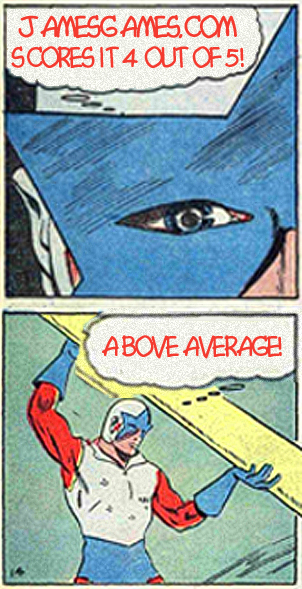We live in an Instagram world. Capturing an image is nothing until you get it to the web. While some cameras have built in wi-fi, for most of us using stand-alone cameras, this means tethering in one way or another to a computer. Enter the Eye-Fi Mobi card.
Eye-Fi first came up with the idea, back in 2006, of wirelessly shooting images from your camera to your PC. It worked well, allowing you to transfer photos from a hotspot to your desktop even if it was half a world away. Unfortunately, the card couldn't access the internet all by itself, so unless you could find a decent wifi connection your pictures didn't transfer. I often found this to be a problem with hotel connections and the Eye-Fi - the uploads took too long to be useful, particularly as cameras beefed up on megapixels.
The new Mobi cards are Eye-Fi's response to the changing world, and the company provided one to me for this review. Instead of transferring to your computer, they wirelessly forward to the iPad, iPhone or Android device in your pocket or backpack. The range claimed for the device is 45' indoors and 90' outside.
Once on your iOS or Android device you can send the pics to your favorite social media sites.
The cards can work in two ways. You might shoot and move the photos to your device and get them off the card, or you can use it as backup of your images. 16 and 8 Gibabyte sizes are available for $80 and $60, respectively, and which card you choose might depend on the way you intend to use it.
Both cards are rated Class 10 for speed. You can tranfer jpgs, .mov, .flv, .wmv, .avi and many other formats. However, movies have to be under 2GB per file and the card will not tranfer Raw files.
What if you want to tranfer Raw files or the old ability to send files to your computer. Both of those situations are covered by the Pro X2 card. Keep in mind, however, that tranferring super-large .raw files is time consuming, so the card is not really intended for a real-time photo-tether. For that, you're still going to want a cable. Likewise, if you're planning to transfer 16GB of photos from a shoot in India to your laptop in Chicago, you better plan for plenty of bandwidth and a good long time for the transfer.
Another approach on cameras with double SD card slots, like my Nikon D7000, would be to have the .raw files saved on one card and medium sized .jpgs on the Eye-Fi card. That way you could be transferring to the iOS/Android device for backup while still shooting on another primary SD card. Depending on your settings this could give you one or even two levels of backup.
I've had Eye-Fi cards in my arsenal from the very first model. They work as advertised and are a standard part of my travel pack.