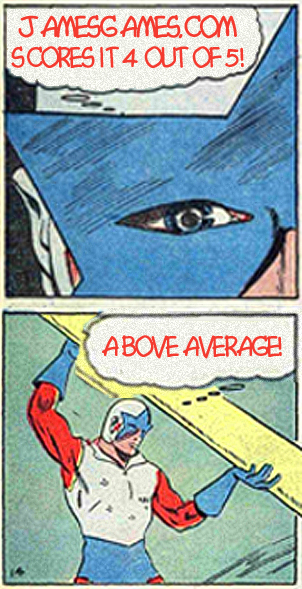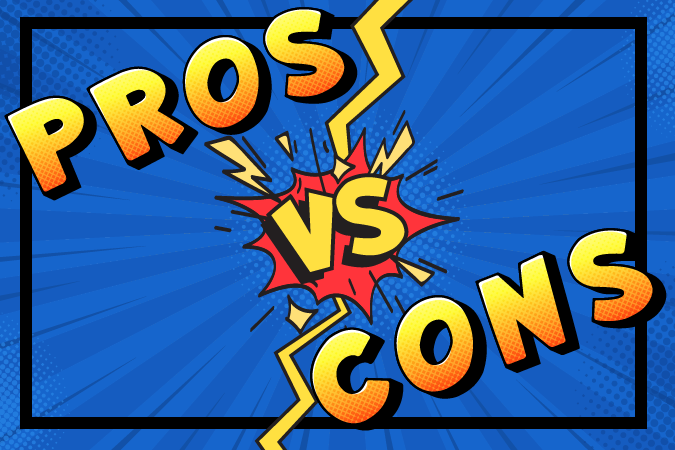The metal casing was beautiful and strong. The battery life was above average, and the detachable screen could be used as a large lightweight Windows tablet. In addition to being one of the fastest laptops at the time, its built in touch screen and pen functionality made it perfect for the graphic work I do, and gave it a clear edge for me over the Mac. Paired with the power of Windows 10, I really felt there wasn't anything I needed to do on a computer that my Surface Book couldn't.
But the perfect computer for me might not be perfect for you!
How do you go about choosing the perfect laptop for you?
I find most reviews of laptops to be largely unhelpful because tech specs don't tell the whole story. A clinical review, one that focuses strictly on the numbers, won't necessarily tell you if a particular machine is right for you. In part, this is because laptops are inherently built on compromise: Designers balance weight against performance, features against price. You can't get everything in a single model, so you must prioritize what is important for you.
The laptop that one site labels an "editor's choice" may be of little value to you if the screen is too small for you to read comfortably. A magnificent gaming laptop with state-of-the-art graphics, but which weighs a ton and has limited battery life, won't be of much use to you if you're going to be primarily using it on the run. Finally, there are aesthetic factors, things that are very difficult to quantify (and sometimes to even describe), but are important in a device you use all the time.
My advice: First prioritize, understand how you're going to use the computer, and then look to find a machine that does (most of) what you want at a price you can afford.
Microsoft has validated my approach with a simple questionnaire on their website: it asks you a number of questions about what is important to you and suggests computers that can do what you're looking for. (Alternatively, you can book an appointment on-line with a salesperson.) I tried the questionnaire, answering just a few questions to see what they recommended. I use my laptop for graphic design, office productivity, programming, and gaming. Since Covid, I don't travel with it too often, but I do want to be able to take it with me when we're able. Even now, I want to be able to compute in whatever room I find myself in - and even sometimes outside.
It seems that the Surface Studio Laptop was designed with me in mind. Its beautiful 14" 2400x1600 pixel screen has a 120Hz refresh rate for better graphics when I'm playing a game, watching a movie, or working in Photoshop. The model I tested features an Nvidia 3050 TI 4 GB discrete video card to drive the display, came with a 1 TB drive, and 32 GB of DDR4 RAM, and a 4 core Intel i7-11370H processor. It is the first PC I've tested that comes with Intel Wi-Fi 6 built in. (Memory is not expandable; but the 1TB hard drive can be upgraded by a tech down the road if needed.)
Keep in mind that there are four models of the Surface Studio Laptop. The two least expensive models use a different processor, have less RAM, smaller hard drives, and do not have Nvidia graphics.
The star of the show is the three position screen, a marvel of engineering. Open the laptop and it sits perpendicular to the keyboard. But you can also "flip" the screen so that it covers the keyboard (but leaves the trackpad accessible) and sits like an easel, great for watching films or gaming with an optional Xbox controller. Flip the screen completely and it sits flat over the keyboard, converting your computer into a tablet.
Both the generously sized touchpad and the (optional, but essential) stylus have haptics that give tactile feedback as you draw.
What sets this laptop apart from almost any other is its versatility, and so much of that is tied to the touch screen and stylus. A touch screen is such a natural interface, and Apple's failure to incorporate it into the Mac line has been one of the determinative factors in me staying with Windows. Of course it is wonderful when doing illustration, editing photos, or taking notes. But, it is also easier to reach out and touch the screen in many cases when browsing the web. (And playing some games that support it, like the Magic The Gathering: Arena card game feel more like the real thing when you cast spells with your fingertip!)
Speaking of gaming, using Xbox Cloud Gaming, now a part of the Xbox Game Pass Ultimate, I had access to dozens of games nearly instantly. From the app I was able to click on a link and nearly instantaneously be in the middle of a game of Skyrim without even having to install it on my computer. I was able to link my Xbox Series X controller to the laptop wirelessly; I didn't even need to tie up a port.
Unless you've tried Photoshop on this computer, you really have never tried it. Working on a Surface, drawing directly on the screen with a stylus is so much better than using a mouse, or even a drawing tablet. What you do has an immediate impact on the screen, just as it would with paints or pastels. There is no need to translate in your mind what you're doing on the pad to how it will affect what is on the screen. The direct connection brings you in closer contact to your art, removing the middleman. This is particularly great when you want to fine tune an edge or selection in Photoshop. The tip of your stylus is directly on top of the image, there is no guesswork. Using the Surface Studio Laptop shaves off the amount of time I have to work on each image, and makes the results even better.
Is it the perfect machine?
There is a saying that "Only God is perfect"; so, expecting it of a machine is unreasonable. Even this super computer could be improved.
The most serious ding against the Surface Laptop Studio is where it fits on the price/performance scale. Simply put, it is not the fastest laptop on the market. Even the high-end model I tried had only a four-core processor. The drool worthy MacBook Pros released this year are reputedly faster. Even among Windows laptops, if you are looking just at processor/price specs you can find cheaper computers that run faster. But, they won't have all of the features, the unique design, and build quality of the Surface Laptop.
I don't agree with every choice made by the designers. The computer seems less svelte than my old Surface Book, in part because of the ledge on the bottom. It runs warm to the touch, particularly on either side of the touchpad. While it can still be used in tablet mode, without the detachable screen it is heavier and more awkward in that role.
Also, unlike the Surface 8 where the stylus fits in a protected space inside the cover when not in use, on the Surface Studio Laptop it gets held by magnets to an exposed ledge underneath the front lip. There are two drawback. I found that it was easily dislodged when putting the laptop in and out of my bag, and because it is on the underside, you might not notice it was gone until it was too late.
The lack of an USB-A port (and an SD card reader) is inconvenient, but not insurmountable.
Finally, there is Windows 11. For reasons unknown, it shipped feeling underfeatured and half-baked. Things that I relied on in the previous version where tossed, even features (like Live Tiles) that were touted as advancements to XP. Some things are rumored to be addressed in future releases, and the others I've been able to supplement with 3rd-party utilities like StarDock's Start 11, which gives me most of my start menu back.
These are mostly minor quibbles and certainly not deal breakers. If you want a laptop computer that can function as a desktop alternative, that has built in tablet mode, that can be used with a stylus or a keyboard, that can edit video, run Adobe Creative Cloud without a hiccup, and even game; wow - you just can't find a better computer.
A few closing thoughts about perfection. Don't get hung up on it. Technology is a moving target. Get the machine that best fits your needs now.
Microsoft's Surface line has been typified by thinking-out-of-the-box design and this year's models, the Surface 8 & Surface Studio Laptop are no exceptions; both are top-choices. But, they are for different people, different uses. So, while this review is of the "perfect for me" Surface Studio Laptop that Microsoft provided, I urge you to consider the Microsoft Surface Pro 8, and other models in the line, because their balance of weight, price, and form might be better suited to your demands. I can tell you this -- the Surface Studio Laptop will be my go-to laptop in 2022.