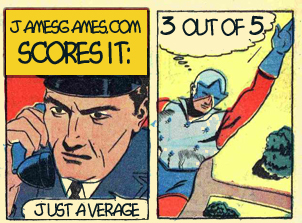I have been consistently impressed with the Squeezebox line of wireless music systems. My first experience was with the Squeezebox Duet and then last year’s Squeezebox Boom. The new Logitech Squeezebox Radio is a downsized version of the boom. Sporting mono, rather than stereo, its petite dimensions make it ideal for a nightstand or kitchen shelf. Unlike its older sibling, the Radio does not come with a remote, though it is available separately.
While I love the idea of the Squeezebox Radio, its implementation is not as smooth as earlier products. Designed to bring wireless music connectivity to the masses, such a product must be nearly as easy to set up out-of-the-box as a standard clock radio. These are not products just of those of us who live on the bleeding edge. This is where the Squeezebox Radio fails.
First, the features: You can use the Radio as a standalone internet radio. Just plug it in, dial in your router’s settings and it will start playing internet radio stations; there are even six buttons (like the ones on a car radio) that make tuning to favorites easy.
If you install the Squeezebox server software on your home computer, the Radio can play it – almost regardless of format: MP3, FLAC, WAV, WMA, Ogg Vorbis, and even Apple Lossless are supported.
Music sounds pretty much as you would expect it from a small two way speaker: Fine for light listening as you’re working or cleaning.
I ran into an immediate problem when trying to setup the unit. It needed several software updates, though it did not seem to know that without intervention from me, diving down into the menus. For the first hour or so that I had the unit plugged in it just seemed to not work. Eventually I figured out that we needed to do an update, but a consumer device of this sort should work when you plug it in, or at least have the smarts to advise the user of what needs to be done to continue.
A persistent problem with the Squeezebox radio is that it, particularly after long sessions, it seems to hang. All of the buttons become non-responsive. The only way to bring it back under control is to unplug it. Again, this is not acceptable in a consumer product. Even a mechanical switch on the power cord would be preferable to a soft-switch that becomes non-responsive.
In short, I’d look to the Squeezebox Boom, over the Squeezebox Radio. Our unit has been working reliably for over a year without demonstrating the problems found in the Squeezebox Radio. You’ll pay a bit more, but I think it is worth it.