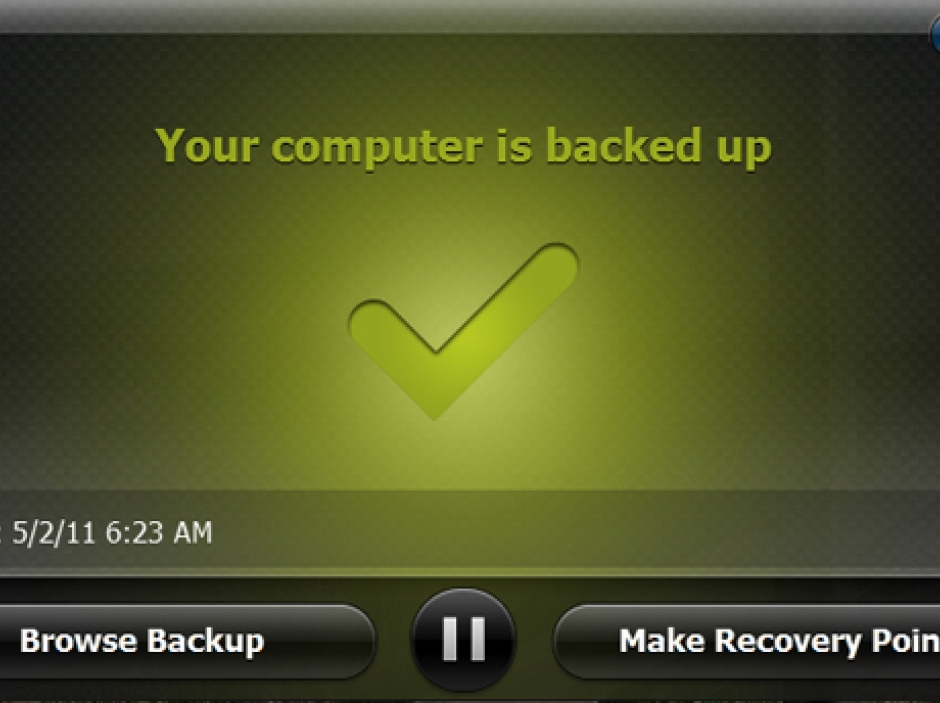You tell me you're all backed up. Really? When was the last time? What have you done since? Have you worked on your tax return or spent a night with Quickbooks? Maybe it was the paper you worked on all night, but haven't turned in yet?
Imagine turning on your computer and hearing that dreaded clicking sound that says your computer's hard drive has crashed. All your documents are gone. Your precious music collection. Years of photographs. All gone.
Now comes the sickening feeling: what is really backed up? what have I lost?
Even if your documents were backed up, you'll still have to reload your operating system and programs and fiddle with the configuration screens (assuming you can find all the drivers). How long will it take to get your machine up and running again?
What if I told you that backing up, backup that you can count on, was easy and automatic? What if I told you that there was no reason for the pain, regret and loss that accompanies a hard drive crash?
It is hard to write about Rebit 5 without sounding like a script for an infomercial, but the truth is Rebit 5 ($39.95) is the best, easiest, and most comprehensive "belt and suspenders" backup you can get for a home PC.
How Does It Work?
Once you install Rebit 5 it automatically begins backing up your system to the drive (or network device) of your choice. You don't have to schedule backups as you often do with other systems. Rebit 5 is constantly working to keep your backups current.
Let's say your hard disk crashes. Pull it out, put a fresh drive in its place and boot from the supplied cd disk. Rebit 5 will automatically reconstitute your system. You don't need to load Windows or any of your programs first. Just pop in the disk and you get your system back.
On the other hand if your system is still functional, but you lost a document, you can copy it from the backup drive to your system.
While other programs have claimed to automatically and seemlessly backup your documents as you work, I am unaware of any that not only backup documents but your system files as well. Unlike programs that "image" your disk (like Norton Ghost or the Windows Backup program) you don't have to schedule backups with Rebit 5. It is always on, backing up your system while you work. After the initial backup (which can take several hours) you'll hardly notice Rebit is working. Yet your files will be safely written to the backup without you doing anything (or losing any noticable speed from your rig).
Rebit 5 keeps track of multiple versions of your data, deleting older backups as needed to free space on the backup drive.
New Features
One of the most exciting changes to this version of Rebit is the ability to use multiple removable hard drives for back up, for instance a different drive for each day of the week. This gives you the opportunity to have off-site backups. On a personal note, I've had situations using other backup solutions where a main drive and the backup disk are both flawed. Having multiple copies of my backups gives me serenity at night.
The ability to use multiple backup drives also means that you can setup your system just the way you like it, back it up to an external hard drive and then put it in a drawer so that it is there in the event you want to get back to a "clean" install of Windows with your programs pre-loaded. After you've made your "safety" backup, you can then have your daily backup stored to another hard disk by Rebit 5. Why would you want to do this? I've had situations where my computer will seem to be working just fine but some program, a game, a utility or something, has screwed up my system so that some other program won't work just right or maybe even install. A "recent" backup won't cut it, since the problem might have started long ago at an unknown point. That's when I go back to my "safety" backup. Rebit 5 makes it simple to have a rotation of backup devices.
Another key feature is that you can restore your data to a bigger hard disk than the one that was backed up. Let's say, for example that you want to move from a 500 GB drive to a 2 terabyte model. Turn off the computer, pull out the old drive and cable in the new, blank 2 terabyte disk. Boot from the Rebit CD and it will copy your system files and data to the new drive, autmatically setting up the new unused space for your use.
Although nearly everything in the program is automatic, you do have some options. One is the ability to force the program to create a restore point at any time at the push of a button. Since your files are always being backed up this is not usually necessary, but knowing that you can specify a backup point gives added assurance that your data will be there when you need it.
One of the cleverest behind the scenes improvements of Rebit 5 is its file de-duplication feature. Let's say you have the same file twenty times on your hard disk. Rebit 5 is smart enough to know that these files are identical and only save it one time, effectively saving you room on your backup disk.
You also have the opportunity to specify which drives you want to backup and where the backups should be stored.
The program now supports USB 3.0 drives, is fully compatible with Windows 7, and works with drives larger than 2TB (though this latter claim was not tested for this review).
Is It Perfect?
During my testing with Rebit 5 I encountered a few issues that are worth passing on. On one of our test systems we couldn't get Rebit 5 to backup at all. Since the backup worked on several other test platforms we decided to reformat the hard drive and see if the problem was hardware or software related. Apparently something on the disk or registry was sufficiently screwed up that Rebit 5 couldn't parse it for backup. After trying unsuccessfully to locate and repair the source of the problem, I reloaded Windows and then Rebit 5. From then on it ran flawlessly.
By the way, it is precisely because of the creeping nature of problems under Windows that I keep the "safety" backup of initial install that I mentioned before. Windows, even Windows 7, tends to degrade with age. Many users I know suggest reinstalling Windows every 18 months or so. If you load and remove a lot of games from your system Windows might slow down even sooner. I don't blame Rebit 5 for the issue. In fact, its inability to back-up the system was a "heads up" that there was a problem with the computer. I bring it to your attention though because when Rebit ecountered the issue, instead of reporting its inability to proceed it just put up a screen (for more than 12 hours before I interrupted it) that it was "preparing to backup".
Of more general concern is that Rebit 5 won't give you any sort of warning if you try to turn your machine off before it has finished doing its initial backup of the system. The first backup takes time, and if you turn the machine off before it is done Rebit will try to backup the next time you start the machine. However, you might get the false impression that you're backed up just by installing the software. Be sure to confirm that the initial backup is completed by checking the newly redesigned (and informative) program dashboard.
I also noticed that if I rebooted a computer with no backup drive attached and then launch Rebit for a moment Rebit 5 reports, "Your computer is backed up" before noticing that no device is attached. It seems to me it would be better to have the program come up with a "checking backup status" rather than giving a false "backed up" screen that then corrects itself. Users want to feel that the program is confident (and correct) in its evaluation of the backup status, not waffling.
Conclusion
The best thing about Rebit software is that it works. How easily a backup program works is only the tip of the iceberg. What really matters is how well (and easily) it restores your data. I've been using the previous versons for years and have had many opportunities in the field to call on Rebit to save my life. It has never let me down. While Rebit provided a copy of the new program for this revew, I've purchased previous versions of the software and recommended it to my clients dozens of times and would have purchased the upgrade regardless.
Try it for yourself; you can now get a free 30 day trial version here You'll need a sufficiently large backup disk to save your data, but other than that it costs you nothing.
The long and the short of it is that the first program I install on every one of my computers is Rebit 5 backup software. It goes on first, ahead of anti-virus software, Word, Photoshop, or Civilization V. It has saved me countless hours and heartaches. Download the trial immediately; your data depends on it!