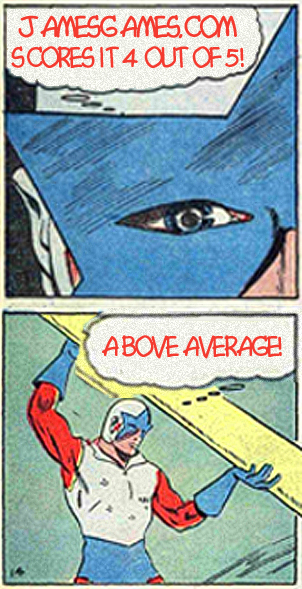My first keyboard, an old IBM XT, weighed more than some current laptops. It was heavy and had mechanical keys that gave off a definite "click" whenever they were pressed. The keys had certainty, no mushiness. Over the years, just as we've become tolerant of digital music formats that are not "clean and crisp" thanks to compression, we've come to accept less certainty, less unabiguity in our keyboards.
Enter Racer's Blackwidow Ultimate Chroma Keyboard: a mechanical keyboard with a few next-century modifications to give it pizzaz. This is a keyboard with heft, and fantastic key action.
I know the keyboard was designed with gamers in mind. Perhaps they above all, appreciate the heft (3.31 pounds) and precise action of these keys. It can make all the difference in a game: You want to know, without looking that a key has fired off, and at the same time you don't want a mushy key to accidentally be pressed at the wrong time.
I find, however that the keyboard is great for writing as well. I like the positive feedback of the action, the sound of the keys; it all reminds me of an old selectric typewriter, a somewhat retro feel. On the other hand, if you share your workspace with another person, they may want to throw the noisy keyboard (and you) out the window. The clattering is palpable...you either love it or hate it.
Of course, the backlit keyboard makes this anything but retro. You can set a single color, map colors to particular keys, or (and I can't imagine why) have the keys pulsate through a rainbow of colors.
There are five dedicated macro keys that can be set via the (controversial) synapse drivers supplied by Razer. Some users object to the idea of internet connected drivers in a keyboard. I can see little reason to make this a required function. The choice to connect up to the mothership, or even to register the product, should reside in the individual, not the corporation.
There is a USB pass through port as well as pass throughs for microphone and headset.
A couple of strange design flaws hamper the product. The CapsLock, NumLock and ScrollLock keys trigger indicator lights over the number pad that are so dim as to be virtually useless. In the photos above the status lights are much more bright than on my review unit. Also, on non-letter keys, only the number or top symbol is illuminated. Try to find, for example, the "$" sign in the dark and you'll be out of luck unless you're a touch typist: Only the "4" is lit. Likewise, the function keys are lit, but their special functions (such as control the volume or skip to the next music track) are not identifiable in the dark.
Regardless of these quibbles, the keyboard has become my favorite to use for work and play.