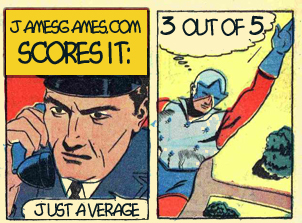|
Kibo from KinderLab ($229 & up) is a unique take on robotics kits for kids: it is self-contained, doesn't use a pc or a tablet, and is designed (according from the box) for children as young as 4. There are a number of Kibo sets, but all share the same robot base, chunky parts that can be plugged in to give function, and blocks that are used to "program". The play-pattern is pretty simple. Each wooden block has a single function; a label has a pictogram and a bar-code that identifies what action the block will initiate when added to a program. Each also has a hole on one side and a peg on the other. This is how the blocks are connected into a program, there's no electronics involved at all in the initial programming. Like other robotic kits, the basic instructions are simple: "turn left", "turn right", "go forward". Sensors make for more interesting programs: for instance, you can tell the robot to wait for an event, like listen for a noise, before executing the next step if you plug-in the ear-shaped sensor. One of our tester's favorite plug-ins is a microphone that lets you record three different short sound bites that can be called by placing a "play" block in your program. In some sets there are also parts that can be used as a base for Lego projects and other add-ons that can be used to decorate and supplement the robots. By now you're undoubtedly wondering how you get the programs into the robot. And, well, there's a tale there, and not an entirely happy one. The cubes have a small barcode on each face. The cubes are scanned one at a time via what looks like the laser you'd find at your grocery store check-out line. The instructions indicate that you scan the completed chain of blocks. We couldn't. In fact, even scanning a single block at a time was tricky until we got the hang of tilting the blocks when we presented them to the laser. Beyond the difficulty in getting the pristine blocks to scan, my concern is how will the bar codes will hold up after being used. The labels seem fragile and the bar-codes small and likely to be damaged by crayons, food smears, and abuse, that comes with the age-territory this product is aimed at. Of even more concern is the use of a scanner, itself, in a product aimed at such young children. The red beam of light is intense, and I am concerned about eye damage. Unless the kit is always going to be used with supervision, you need to know that your child will not stare into that light or shine it in somebody else's eyes. It should be noted, however, that once you get past the safety issues, the set does provide sensors that work well, and create a unique play situation that does not require the use of a tablet or computer. There is a lot more here than, for example, the "forward", "left" and "right" of the Fisher Price set. There are "if-then" logic gates, and "repeat-loops", not to mention the integration of all the sensors, motors and output devices like lights and microphone. Still, the armless robot is fairly limited in what it can do, even after you've programmed it. Kibo presents itself largely as a discovery set. The four page instructions don't give a lot of examples or guidance. Instead you get a tub full of parts to combine and build on. This may be too unstructured for many kids. I think Kibo would be well served to look at the manuals that accompany the LittleBits sets, which give a lot of step-by-step instructions in a graphically rich context. There are some instructional videos on the website, but the quality of production is poor, with no close ups of what is going on, poor sound quality, and a definitely un-kid-friendly presentation. Kinderlab sets the age threshold at 4. (Believe it or not, this isn't the youngest electronic programming toy I've seen. Fisher Price has a programmable caterpillar with swappable parts that they mark for kids as young as 36 months! Primo's Cubetto is marked 3 and up, but their cube with wheels has no interchangeable parts, it just focuses on programming and problem solving.) As you may know, the age rating on most toy boxes is based up the size of the parts inside that could be safety hazards, and not the overall developmental appropriateness of the toy. I think this set is much more developmentally appropriate for 6 to 8 year olds than 4 to 6. There is an interesting approach to programming here, but the documentation and price make this a tough sell to all but well-heeled schools and affluent kids. Most of the concepts, albeit without the pizzazz of a working robot, can be found in various low-tech games such as Rover Control and other robotic logic games from Think Fun at a fraction of the price, or even the Cue, Cozmo, Dash, Dot, or Sphero Mini for considerably less (though they do require a smart device to work). As mentioned, there are a number of different sets. If I had to choose one for the holiday, I'd look to the Kibo 14 ($359), because it comes with enough plug-ins to give the set replay value. The less expensive starter set only has wheels and motors, so is quite limited in what it can perform out of the box, while the more expensive kits (that range up to $499) are probably overkill for most non-classroom uses. It is an "above average" product, but at a "way above average" price. If money is no object, consider it a 4 out of 5, but if you're on a budget (and who isn't?) you can find alternatives for much less, and hence its ultimate rating here of "3 out of 5".
|

By: James Oppenheim | Created: 2017-10-22 19:26:28 | (Updated: 0000-00-00 00:00:00)